Project Analyzer v10.3
Source code analyzer, optimizer and documenter for Visual Basic, VB.NET and VBA. Run code review. Remove dead code. Understand code with diagrams and documents. Download demo Order now
Code analyzer for Visual Basic
Project Analyzer is a code review and quality control tool for Visual Basic 6.0, Visual Basic .NET and Office VBA. It does static code analysis by reading your VB code. Detect logic flaws by automated code review. Perform impact analysis before writing changes. Understand poorly documented legacy code. Reverse engineer existing VB projects into diagrams and documentation. Save costs and keep end-users happy by delivering high-quality VB applications with few errors.
Understand. Project Analyzer helps you understand the undocumented spaghetti code your colleagues wrote. Surf through a large project as hypertext and interactive call trees. View diagrams. Make sense of hopelessly complex monster projects and refactor them into modern systems.
Improve. Locate bad code, rotten logic, errors and omissions with automated code review. Detect and remove unused dead code. Save your precious time and have Project Analyzer autofix your code.
Maintain. To help maintenance, Project Analyzer lets you enforce coding standards and generate project documentation.
Cut costs and improve quality at the same time. Project Analyzer helps you cut costs by automating your efforts. By locating mistakes that are hard to catch by even seasoned developers, Project Analyzer helps you deliver less errors to users and improve customer satisfaction. Download an evaluation copy and see for yourself. Or order Project Analyzer right now!
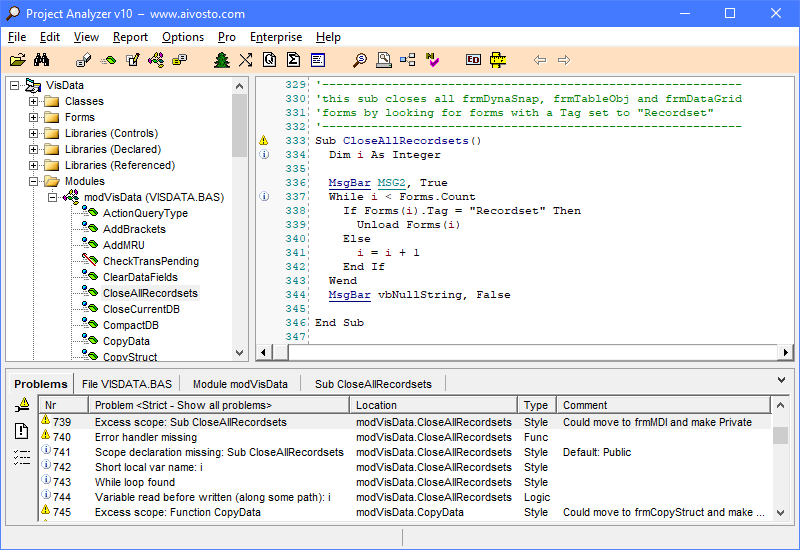
Key features
Automated code review
- Detect dead code. Remove unused modules, procedures, variables, constants and controls. Dead code removal
- Optimize. Find inefficient code. Use faster syntax and optimal declarations.
- Check logic. Loops won't run, conditions are unconditional, lines can't be reached, empty objects are referenced...
- Detect errors. Find functionality problems, such as unimplemented events, odd tab orders and missing error handling.
- Enforce coding style. Apply design and naming standards. Make that spaghetti code readable again.
- Avoid resource leaks. Ensure proper disposing of objects and API handles.
- Find duplicate blocks. Spot duplicated code blocks, the results of copy & paste coding. Ent
- Ensure .NET compatibility. Review VB6 code for known VB.NET compatibility issues. Ent
- All code review rules
Surf code as hypertext. Click objects to see their use and declarations. Locate code via the enhanced Find window. Copy syntax-formatted code to documents.
Cross-reference. Find locations of use for any programming object. View class instantiations, variable reads and writes, procedure calls etc. Analyze file dependencies and call sequences to understand the impact of changes. Cross-referencing is a technique that finds where each class, procedure or variable is being used and how.
Document your projects. Generate comprehensive documentation with reports including procedure list, variable list, control list, interface list and project dictionary. Print your source code in multiple columns with syntax highlighting. Export code as syntax highlighted PDF, HTML or RTF. Print-out pdf samples: 1, 2
Create code manuals and source code web sites. Pro, Ent Sample project web site
Analyze binary libraries. See how your code calls binary .dll, .ocx and .exe libraries. Review the contents of DLL, COM and .NET assembly files referenced by your programs. Ent
Metrics. Monitor code quality with 184 metrics, such as lines of code, cyclomatic complexity, relative complexity, depth of nesting, comment density, length of names and object-oriented metrics. Compare projects and view project history. Ent
More features. View all features listed.
Std = Standard Edition. Pro = Pro Edition. Ent = Enterprise Edition.
Learn more
- Tour
- Online Help
- Tutorial pdf
Download for free
Download a free demo. The demo is fully functional, but it works with a maximum of 10 source code files at a time. You can analyze VB's sample projects or 10 files in your big project.
Compatibility
- Visual Basic 3.0 to 6.0.
- Visual Basic .NET 2002 to 2013. Not newer.
- Office 2000 to 2019: Access VBA, Excel VBA, Word VBA, PowerPoint VBA and Visio VBA. VBA Plug required.
Project Analyzer runs on Windows 10 and earlier.
Editions and licensing details
| Editions | |||||||||
|---|---|---|---|---|---|---|---|---|---|
|
Choose from three editions:
| |||||||||
|
2 installations per license. A single user license covers one user and two computers. For 2 users one needs a 2-pack, for 3 users a 3-pack and so on. A site license allows 100 installations. Reinstallation is allowed if previous installations are removed first. Online activation is required before running the full software. Activation on offline PC is possible. Activation is covered for 3 years after purchase. License details